Tailwind for Photographers: The Best Way to Schedule your Social Media
March 31, 2020
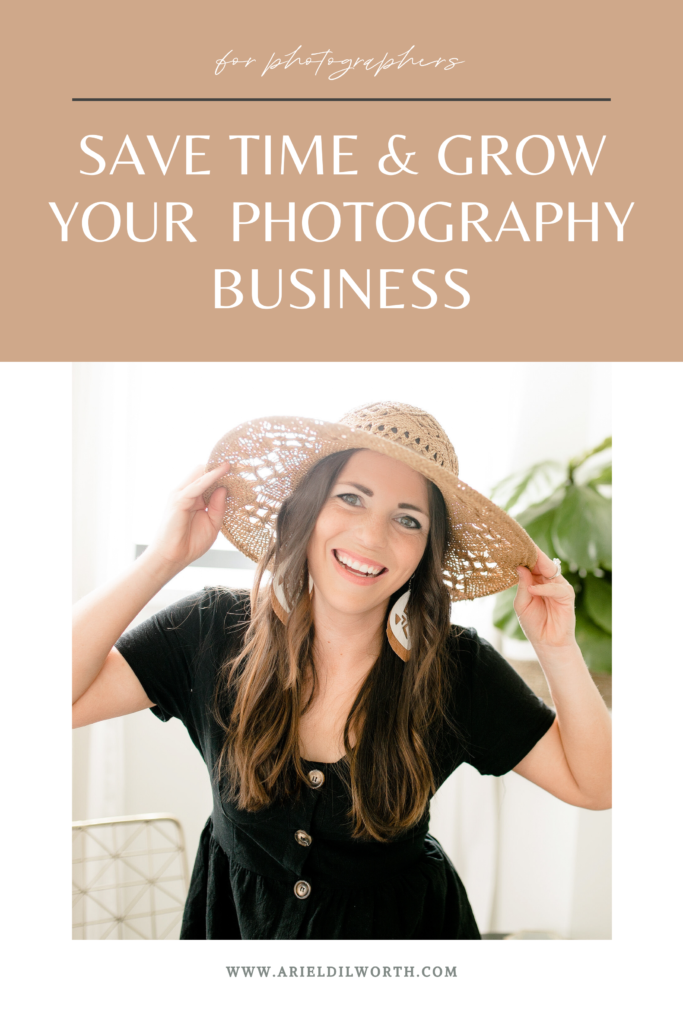
Being consistent is hard. Life happens. Sometimes, we don’t get around to posting. But once I started posting consistently to my business pages, my inquiries increased over 60%! Now, posting everyday isn’t enough… in 2020 the algorithm for both Facebook and Instagram is looking for quality over quantity! Hopping on and posting whatever we want isn’t really enough anymore. Our content needs to to be good, which means it needs to be planned. And that’s why I recommend these two things: content creation and tailwind for photographers.
Content Creation
In my More than Marketing course AND in my Photographer’s Content Planner, I teach photographers my four steps to creating ALL content whether it’s social media, blogging, IGTV, YouTube, or ANYTHING! Those four steps are:
- Know
- Plan
- Write
- Schedule
know
In this stage I educate photographers on the 6 types of content that ALL businesses need to be posting, not just photographers. And SPOILER ALERT: only one of them should have to do with your products and services…. SAY WHATTTTT!?!?!!?!?!
That’s right, 80% of your content should have nothing to do with your photography. So, step 1 is to know what type of content you should be posting majority of the time.
To get a little sneak preview of what type of content I suggest purchasing my new Content Planner I made just for Photographers! It’s only $15 and it is 47 pages of pure gold!
plan
We’re going to do a brain dump of topic ideas that our ideal client would be interested in using the my 10 recipes for coming up with topic ideas which is also revealed in the content planner I was mentioned above as well as my Ultimate Blog Guide.
Once we have a bunch of topic ideas, we are going to organize them by what type of content they are using the 6 categories above.
write
Now, we write! I talk about this in my content planner as well but here’s a helpful blog post on how to get started.
schedule
The last step of the process is to schedule my content. Now that I’ve got all this amazingly written content ready for my audience. I’m going to schedule it. So that the only thing I have to worry about during the week is engaging with my audience or posting to my stories. Though you can schedule those too using my favorite content planner, which is….
Tailwind for Photographers
Tailwind for photographers is hands down the BEST OF THE BEST when it comes to content planners and schedulers. Trust me, I looked into Hubspot, Plann, and Later but Tailwind was ultimately the one that had everything I needed for the right price. Here are some of my favorite features:
smart.bio
Smart.bio is like Linktree but even better! It doesn’t just allow you to place more than one of your top performing links into your bio. It also lets you add a link to ANY INSTAGRAM POST in a single step! So that when people are reading your post they can click through to your website, blog post or product listing right then and there! People like easy, so let’s make it SUPER easy on them to dig deeper into learning about you and your photography business!
Smart Schedule
Every week Tailwind analyzes my Instagram account to see when my followers are online and most engaged and it sets my schedule to post at those times! I can also tell Tailwind how many times a day I want to post AND even what days I want to post on. That way none of my good content is wasted on a day that nobody is online.
Share to ___________________
Each time you write an Instagram post, Tailwind gives you the ability to share it to your Facebook Business Page AND your Pinterest Business Page (if you have one). Plus, it lets you customize each of those captions just in case you need to change the way a few things are formatted.
drag and drop
Once I schedule my content, I can drag and drop it into a different slot if I'm not liking how my feed looks. Tailwind gives you a 9-grid preview of your feed and what it will look like once everything is scheduled so that way you can switch up the order if you need to. It also has the ability to lock certain posts just in case I want my blog posts to ALWAYS go out on a certain day, or I'm doing a special series of posts like #socialmediamonday (that needs to be posted on Monday).
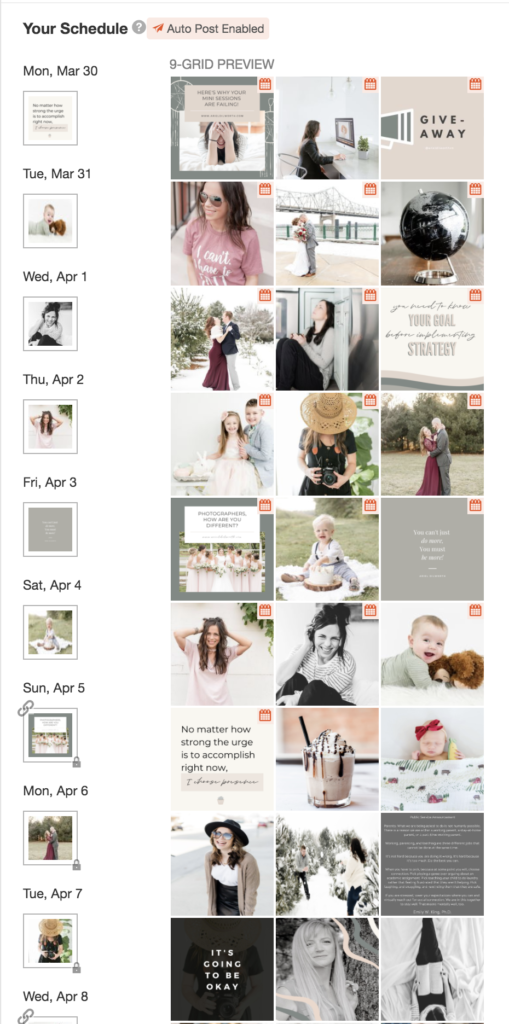
label
Tailwind lets you categorize your content and organize it efficiently. That way you aren't posting 3 how-to posts in a row but instead giving your audience (and the algorithm) the variety of quality content it likes to see.
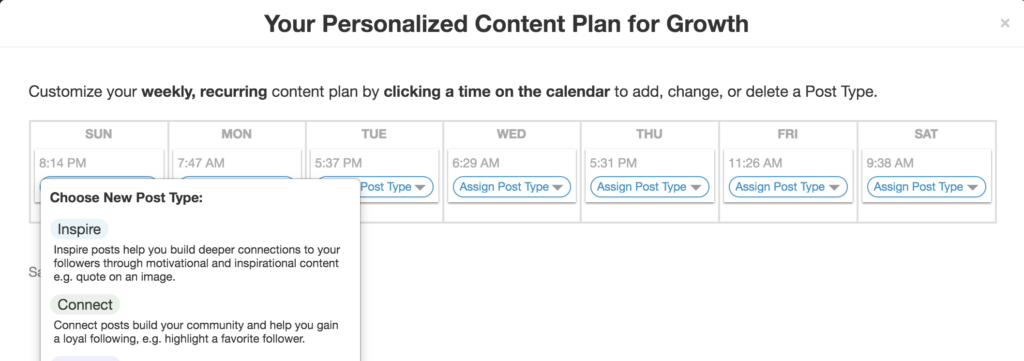
Auto-post
I don't know about you, but other content planners would send me a text when it was time to post and I DO NOT HAVE TIME FOR THAT. One of the best things about Tailwind is that it has the ability to auto-post for me. That way if my kids grab my phone and I don't see the notification, I don't notice at 11 pm when I've crawled in bed and it's too late to post.
Account monitoring
Tailwind has some of the most powerful analytics available. It easily measures your performance on Instagram, going way past the typical vanity metrics you see with most tools.
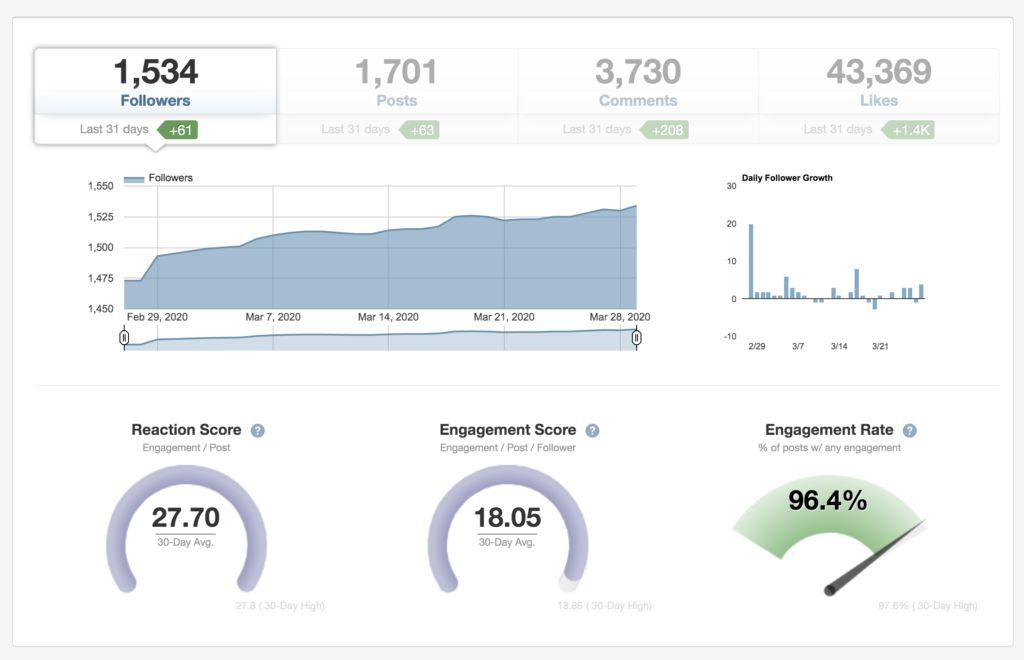
Hashtag Generator
Perhaps my favorite tool about Tailwind for photographers is that after I'm done writing my caption, it analyzes what it is about (much like the Instagram algorithm) and gives me a hashtag options that best suite my post and who I'm trying to reach! It even color codes them to ensure that I'm not only using niche hashtags or overly saturated hashtags so that my post gets seen. It also prevents me from hashtag fatigue (using the same group of hashtags too many times --> IG doesn't like that).
You can even save your hashtags by categorized lists! One for wedding sneak peeks, newborn photos, branding photos, etc.
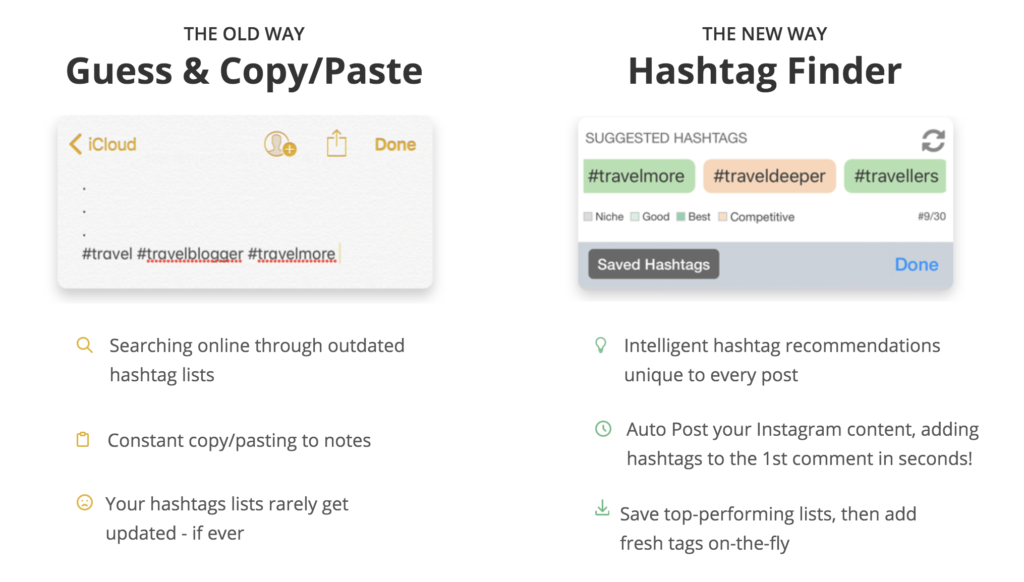
Tailwind also has other time-saving shortcuts like the ability to tag relevant users, vendors, and locations all in one place!
If you need any further assistance on anything regarding content, make sure you check out my Photographer's Content Bundle where you get BOTH the Ultimate Blog Guide and The Photographer's Content Calendar in one low price of only $20! Nearly 100 pages of gold my friend!
